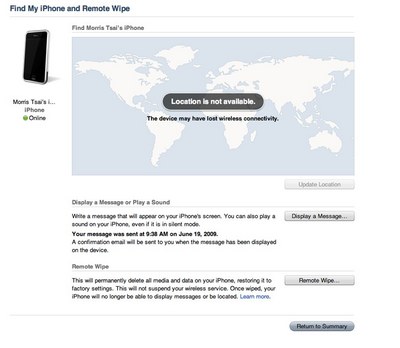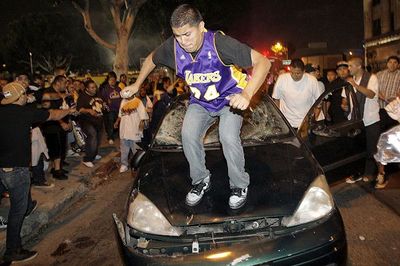Here are some quick impressions after using my iPhone 3GS this past weekend.
Speed
The iPhone 3GS is a lot faster than my first generation iPhone. Surfing on WiFi is nearly as fast as surfing on my computer. 3G is definitely better than EDGE and I’m greatful for that, but it’s still kind of slow.
Battery life
I hear that the iPhone 3GS has better battery life. Maybe it’s because I’m using the iPhone so much, I’m not really seeing it. I’m pretty much looking for my battery charger by the early evening.
Speaker
The speakers are way louder than my first generation iPhone. Finally, I can hear my ringtones.
GSM Interference
Maybe it’s the 3G, but my first generation iPhone would cause my speakers to buzz if the phone was placed to closely to my computer. The 3GS doesn’t seem to have the same GSM interference problem.
Video Recording/Camera
The video camera was the feature that I used the most. While the video quality isn’t as great as my HD video camera, it’s quite good. And the fact that it’s part of my phone means that I’ll be able to capture more moments as I always have my phone with me. Daylight video is very good, but low light video captured in a restaurant was pretty dark. Image stabilization would be a useful feature as it’s hard to keep the iPhone completely steady while shooting videos. But, iMovie’s image stabilization should be able to smooth it out.
I shot most of my video with the camera held in the upright position. When imported into iMovie, the clips were shown sideways in the preview window. I haven’t figured out how to rotate the video without cropping it. I think it’s probably better to just shoot video with the iPhone turned on its side.
The camera’s touch focusing worked really well. Mostly, it improved the light balance of the photos by sampling the object that you’re taking pictures of. If you’re taking a picture of a person with the sun behind them, normally the person’s face will show up dark. By using the touch focus and touching the face, the iPhone will adjust to the face.
GPS
This is my first experience with GPS in a phone. Google Maps work great, but what intrigues me more are applications that use location services. I tried using Loopt with a couple of my friends and I think it’s really creepy. The program allows you to see the location of your friends who sign up with Loopt. I spent the whole day checking on my friends time to time seeing them go to the Original Pancake House to Ikea. When my friend was in the Original Pancake House, it actually listed the restaurant as the location, not an intersection. I think the only use for this is for keeping track of family members.
at Amazon for $72.49 with free shipping.
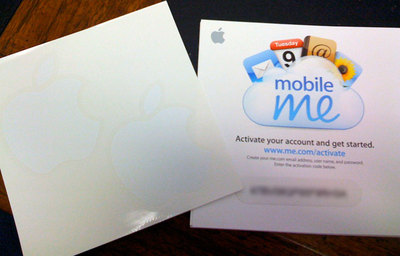 The family pack is also cheaper on Amazon the MobileMe Family Pack
The family pack is also cheaper on Amazon the MobileMe Family Packis only $119.99 vs. $149 when signing up with Apple. The MobileMe Family Pack [OLD VERSION]