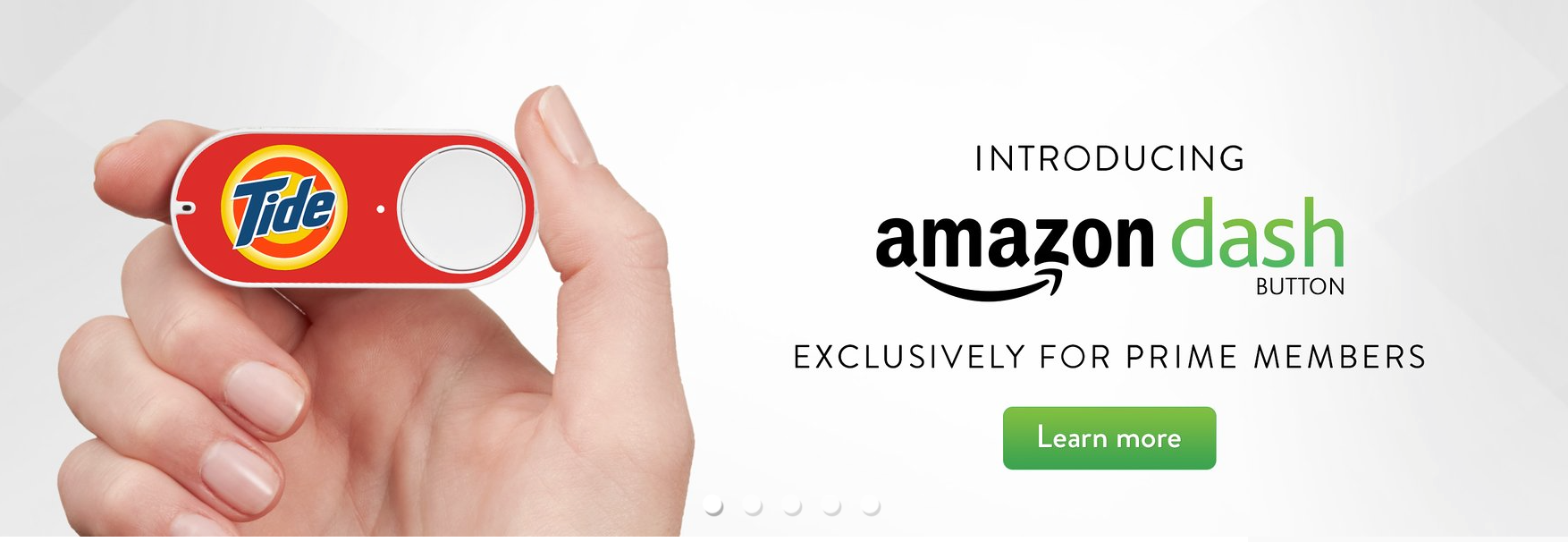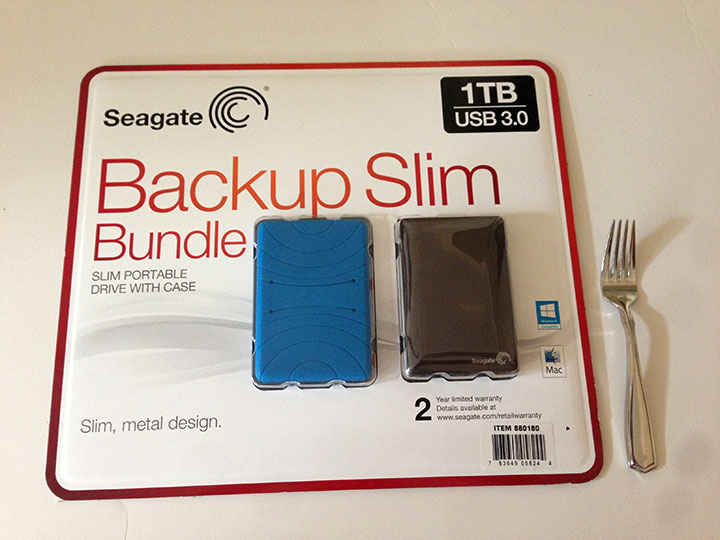It’s been 2014 since I’ve had the “fun” experience of an iPhone upgrade. The iPhone X is the perfect replacement for my aging iPhone 6 which has become unbearably slow since upgrading to iOS 11.
I read an article about using the Apple Store app and going ahead and creating a favorite that you could drop into the shopping bag and checkout. The process was going great and I had a pickup time scheduled at the Apple Store for pickup on release day, but I made a fateful mistake. I selected payment as the Apple Upgrade plan instead of buying it outright. That added a step of a long form that needed to be approved by the financing company which was unsurprisingly swamped. I got a notice that it could take 8 hours to get approved for financing and that I should not place another order while it was being approved.
I decided that I was not going to take any chances with that and tried to place another order for one that I would buy outright, but the site kept resetting until the the ship time grew to 4-5 weeks before I could get the new iPhone. I’m still kicking myself this morning for that rookie error. While it might have been nice to upgrade after 12 payments or have a 24 month no interest loan, the price of not having the new phone for 4-5 weeks makes me wish that I hadn’t made that decision earlier. So, I went to bed with one sure order with an estimated delivery time 4-5 weeks and one that I didn’t know if it was going to be placed or not. I was hoping that it would get placed so then I could cancel the second order.
When I woke this morning I got an email from the finance company saying that I was not approved because something didn’t match on my application. So the good news is that I did place the second order with the bad being that I won’t get it for 4-5 weeks unless Apple somehow starts to make the phones faster.
Update 2: 10/28/17
I’m now getting my iPhone X on Nov. 3rd! I responded to the email below regarding the problems that I had with the iPhone Upgrade process and my delivery time has updated to Nov. 3rd!
Update 1: 10/28/17
I received an email from Apple stating:
Our records show that you may have recently encountered an issue while applying for a loan for an iPhone X.
To help us solve this issue as quickly as possible, please do one of the following by Sunday, October 29th, 11:59 PM PDT:
1. If you have already placed a new order, please reply to this email and provide your order number (e.g. W1234567).
2. If you have not placed a new order yet, visit apple.com or Apple Store app and place a new iPhone Upgrade Program order. Please then reply to this email and provide your order number.
We’re excited to get you your new iPhone X, and we’re working hard to get it to you as soon as possible. Please check Online Order Status in three days to check the status of your order.
I’m hoping that by asking me for my order number that they’re able to move up my ship date. I guess I’ll find out in three days.